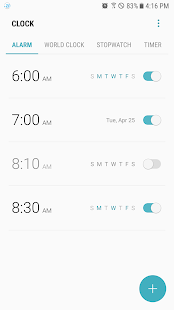Samsung Clock
- Category General
- Program license Free
- Version 12.1.21.2
- Size 33 MB
- Works under: Android
- Program available in English
- Content rating Everyone
- Package name com.sec.android.app.clockpackage
-
Program by
Samsung Electronics Co., Ltd.
129, Samsung-ro, Yeongtong-gu, Suwon-si, Gyeonggi-do, 16677, Rep. of KOREA
Samsung Clock is a reliable timekeeping app with customizable features.
Overview
Samsung Clock is an Android application that offers a variety of features for managing time. This includes an alarm, a world clock, a timer, and a stopwatch. The app, designed by Samsung, is known for its reliability and customizable features, making it a convenient tool for Samsung device users.
Features
Samsung Clock boasts a plethora of features that cater to a vast array of user needs. Its alarm function is highly customizable, allowing users to set up multiple alarms with different ringtones, including the option to wake up to personal music. This feature adds a personal touch to the app and allows users to start their day in a mood that suits them.
The world clock feature is another impressive addition to the app, providing users with the ability to keep track of time in different regions around the globe. This is particularly useful for people who have family, friends, or business connections in different time zones.
The app also has a timer and a stopwatch feature. These are handy tools for anyone who needs to keep track of time for various activities, whether it's cooking, exercising, studying, or working.
Performance
Users have praised the Samsung Clock for its reliability, claiming it "doesn't miss a schedule". It allows users to set reminders for specific dates and times, ensuring important tasks and events are not forgotten. The app is easy to navigate and offers a clean, intuitive interface that is user-friendly, even for those who are not tech-savvy.
Conclusion
Samsung Clock is a comprehensive time management app that combines functionality with user-friendliness. Its wide array of features cater to numerous user needs, making it a versatile tool for Samsung device users. With its reliability and customizable options, Samsung Clock proves to be more than just a simple timekeeping app.
Pros
- Highly customizable alarm feature
- Features a world clock, timer, and stopwatch
- Reliable and does not miss schedules
- User-friendly interface
Cons
- Only available for Samsung devices